How To Download Facebook Video On Android
Although Facebook has so many options and features, they do not allow you to download videos from their website. No matter whether you want to download your own uploaded videos or from someone else’s profile, you cannot do that. That doesn’t mean you cannot download any video from the website. If you have a computer, this is very easy to download Facebook video. However, if you have an Android mobile and you want to download Facebook video on Android phone, here is what you can do.
Sometimes we get an awesome video on Facebook and we want to share that with friends, family, colleagues, etc. Obviously, you can send the link to that person via Facebook Messages, WhatsApp etc. However, there are many people, who want to save the video to their computer or mobile. If you are one of them, and you do not want to rely on Facebook Saved functionality, here are the steps you can follow to download any Facebook video on Android mobile without any problem.
There are two ways to download Facebook video on Android mobile. If you follow the first method, there is no need to download any third-party software as long as you have the official Facebook app on your mobile. If you follow the second method, you need to download a third-party application. That will let you make everything more straightforward and faster.
Method #1: Download Facebook Video Without Third-party App
You can take the help of various online video downloader websites. There are countless websites that you can use to save or download videos from Facebook. The only requirement is you must have to provide the exact video URL. Otherwise, it won’t work. That is the reason, why you have to install the official Facebook application for Android. If you use Google Chrome or any other browser to open Facebook, it may not work since there is a very low chance of getting the exact URL of the video page. Obviously, you can try to open the Facebook website as Desktop but there is no guarantee if that will be working or not. To be on the safe side, do install Facebook. In case you already have it, there is nothing you need to do except heading to the second step.
Find a video that you want to download. As mentioned earlier, you need to copy the video URL. For that, tap the three-dotted button, and select Copy link option.
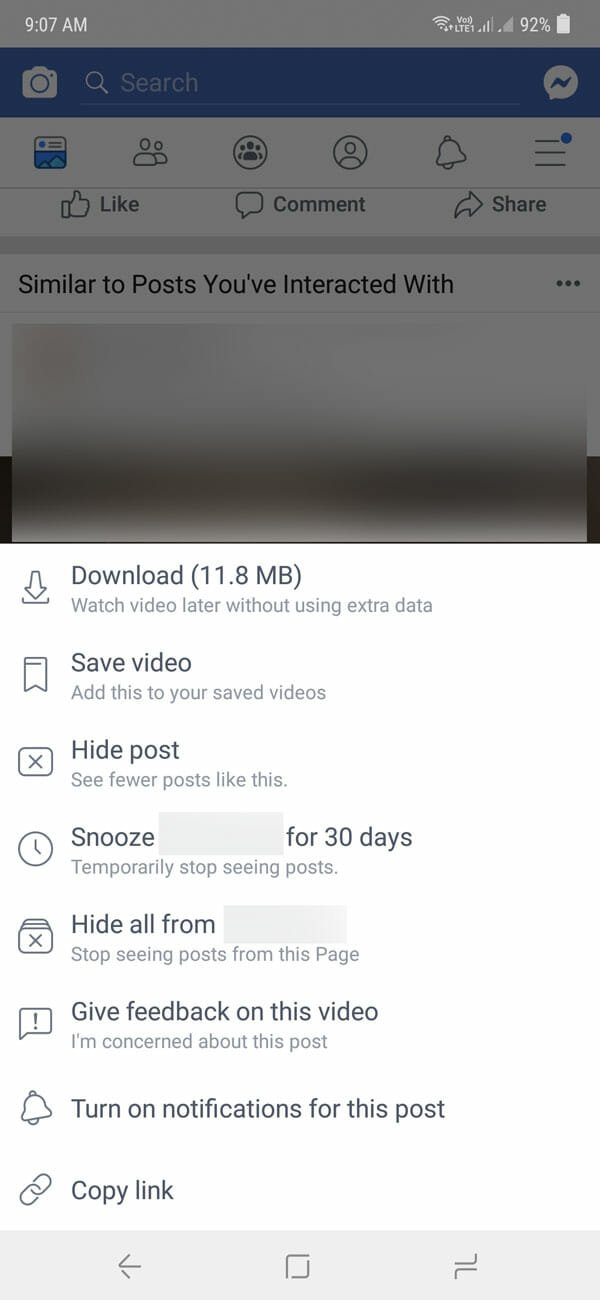
Method #2: Download Facebook Video Using Videoder
Videoder is not available on the Google Play Store. That means you need to sideload this application. Videoder is one of the best apps that lets you download almost any video from all the popular websites including Facebook, YouTube, Instagram, Twitter, etc. No matter what the size is, you can certainly download that video to your mobile with the help of this simple application. Videoder is available for free and you do not have to spend a lot of time to understand the workflow. There are two ways to use this app. First, you can use the official Facebook app to copy the link and paste it in the Videoder app to download. Second, you can use Videoder to browse Facebook and find a video to download.
That’s it! These are two of the most used methods to download Facebook video on Android mobile. If you like to use an app and a simpler method, you can opt for the second solution. Otherwise, the first one is equally useful.

0 Comments