Download Profile Data from Facebook, Twitter, Google, Instagram
If you have been using various social networking and job searching websites such as Facebook, Twitter, or Instagram or LinkedIn, and now you want to know what kind of data is stored on those websites, you can check that by downloading the profile data. Almost all the popular websites provide a free and inbuilt tool to do so. Therefore, if you will, you can download profile data from Facebook, Twitter, Google, Instagram, and LinkedIn.
Download profile data from Facebook
Facebook, the social networking giant, gathers a lot of information about you. For example, it stores all the call logs, SMS from Android mobile. On the other hand, you can all your sent and received messages, photos, etc. In simple words, you can find this following information in your download archive folder.
- Messages: You can find all the messages you have sent to someone or received from someone on Facebook in the archived folder. Not only that but also you can find all media files such as documents, text files, etc., photos, videos, stickers, GIFs and much more. All those things would be included in the same folder.
- Photos: Facebook stores images along with the EXIF data. That means you can find your location information, camera information, etc. alongside those photos.
- Videos: Not only just images, but also you can find videos in the archive folder. Like images, those video files would come with a little bit of metadata as well.
- Posts: You can find all the updates you have shared on Facebook.
To get started, you need to follow the following steps.
Step 1: Open Facebook Settings window. For that, you need log into your account, click the arrow button visible next to your Notification icon and select Settings.
Step 2: Make sure you are on the General tab. Following that, click the Download a copy button.
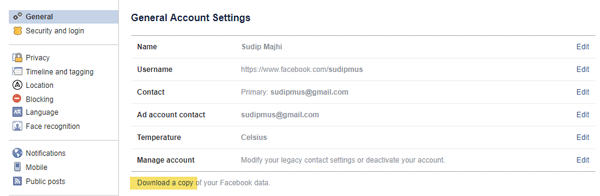
Step 3: Now you need to choose what you want to download. You can find Posts, Photos, Videos, Comments, Links & reactions, Friends, Following and followers, Messages, Groups, Events, Profile Information, Pages, Marketplace, Payment history, Saved items, Your places, Apps, Other activity, etc.
Step 4: Click the Create File button.
Step 5: You will get an email containing a download link. You need to follow that email to get it done.
Download profile data from Twitter
Like another standard social networking website, you can download an archive from Twitter, which contains some useful information about your profile and all. Above all, it helps you backup your tweets in a safe place so that you can close your account without any hustle. However, Twitter doesn’t gather so much information as Facebook does. Talking about that, you can find the following information in the downloaded archive folder.
- Profile information: You can find profile information. Being that said, you can get your name, date of birth, date of opening, website name, profile description, location, etc.
- Tweets: This is the main thing, which comes with the Twitter archive. You can backup all the tweets with the help of this inbuilt tool. With that said, you can find all the tweets you have made on Twitter along with your profile information.
As usual, you do not need to download any third-party tool. Also, you need to access your email to get the download link.
Step 1: Open your Twitter account by entering valid login username and password or credentials.
Step 2: Click your profile picture visible on the top right corner and select Settings and privacy.
Step 3: Make sure you are in Account tab. Therefore, scroll-down until you get your Twitter archive option. Click the Request your archive button.
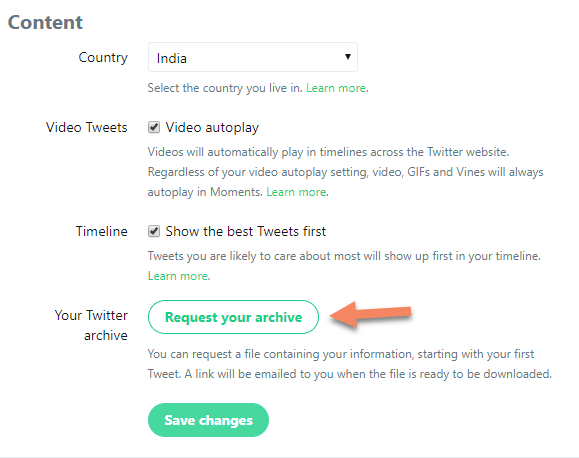
Step 4: You will get a popup message containing “A link will be emailed to your when your archive is ready. This may take a little while, so please be patient.”
Step 5: You should find an email. Check that. It will contain an archive download link that you need to use to complete the download.

0 Comments